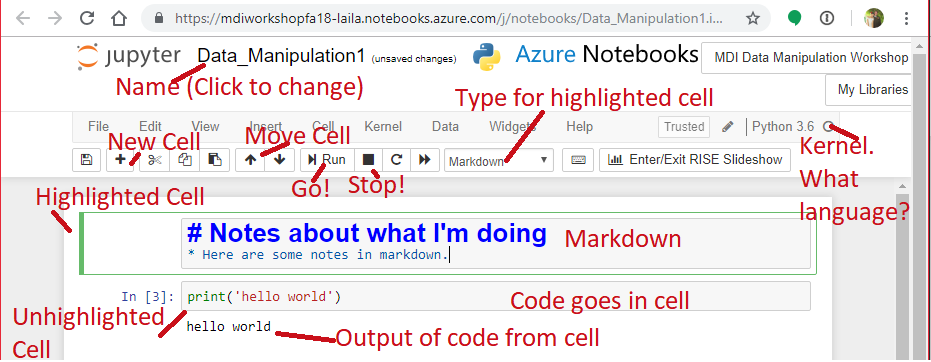Network Analysis in Python¶
Laila A. Wahedi, PhD¶
Massive Data Institute Postdoctoral Fellow
McCourt School of Public Policy
Follow along:¶
- Slides: http://Wahedi.us, Tutorial
- Interactive Notebook: https://notebooks.azure.com/Laila/projects/mdi-network-analysis-workshop
Follow Along¶
- Go to https://notebooks.azure.com/Laila/projects/mdi-network-analysis-workshop
- Clone the directory
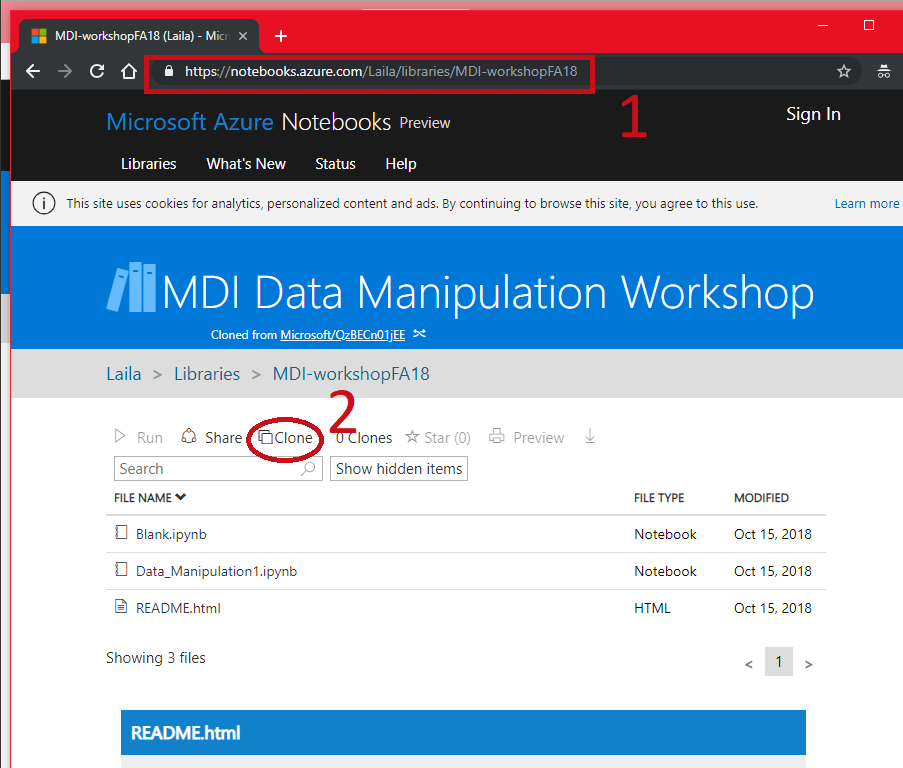
Follow Along¶
- Sign in with any Microsoft Account (Hotmail, Outlook, Azure, etc.)
- Create a folder to put it in, mark as private or public
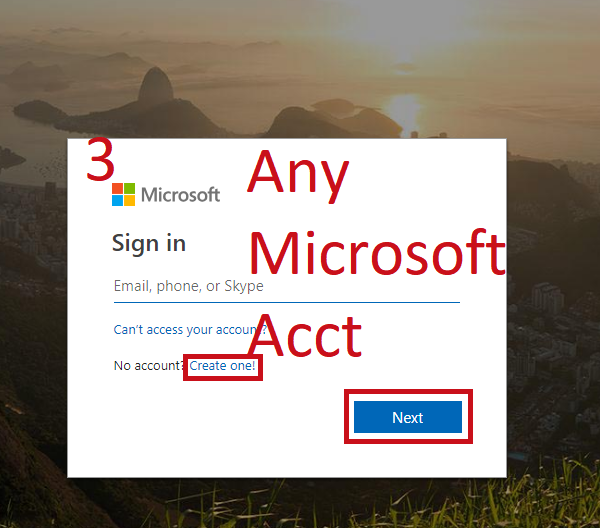
Follow Along¶
- Open a notebook
- Open this notebook to have the code to play with
- Open a blank notebook to follow along and try on your own.
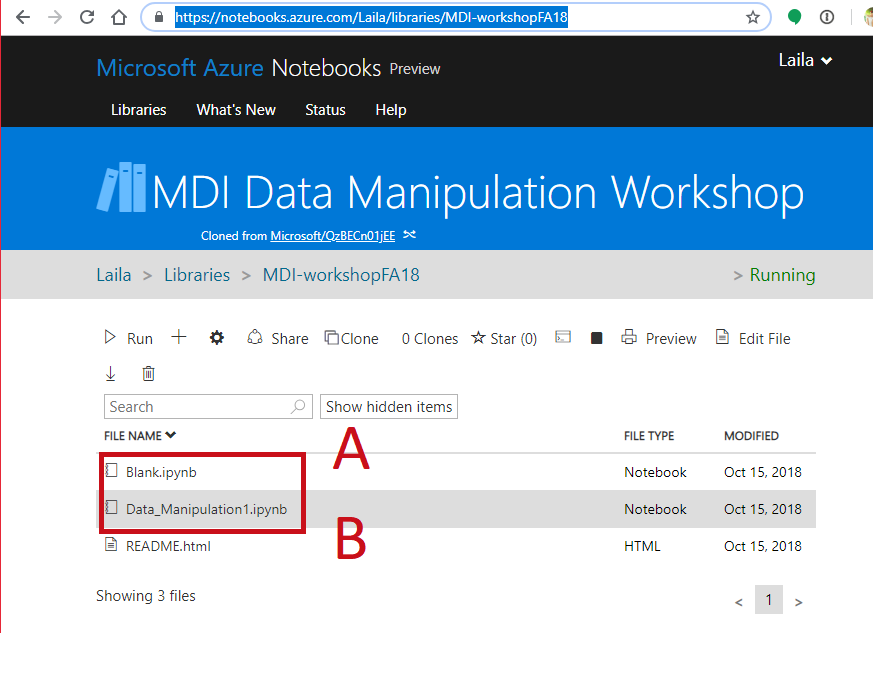
Your Environment¶
- Jupyter Notebook Hosted in Azure
- Want to install it at home?
- Install the Anaconda distribution of Python https://www.anaconda.com/download/
- Install Jupyter Notebooks http://jupyter.org/install
In [1]:
foo = 'some variable content'
In [2]:
print(foo)
some variable content
Your Environment: Saving¶
- If your kernel dies, data are gone.
- Not R or Stata, you can't save your whole environment
- Data in memory more than spreadsheets
- Think carefully about what you want to save and how.
Easy Saving: Pickle¶
- dump to save the data to hard drive (out of memory)
Contents of the command:
- variable to save,
- File to dump the variable into:
- open(
"name of file in quotes",
"wb") "Write Binary"
- open(
Note: double and single quotes both work
In [ ]:
mydata = [1,2,3,4,5,6,7,8,9,10]
pickle.dump(mydata, open('mydata.p','wb'))
mydata = pickle.load(open("mydata.p","rb"))
Get your environment ready¶
- We'll cover the basics later, for now start installing and loading packages by running the following code:
In [4]:
import networkx as nx
import pandas as pd
import numpy as np
import pickle
import itertools
import matplotlib.pyplot as plt
import pysal as ps
import statsmodels.api as sm
%matplotlib inline
Before Constructing a Network...
What Do We Want From Relational Data?
Types of Analysis:
Types of Analysis:
Types of Analysis:
Types of Analysis:
Types of Analysis:
Types of Analysis:
Types of Analysis:
Types of Analysis:
Types of Analysis:
Asking Network Questions¶
- Hypothesize about behavior or a structural constraint
- Behavior: People make friends with those with similar interests (Homophily)
- Structural Constraint: People are more likely to interact with others close by
- How do you expect that behavior to affect the network, or vice versa
- Homophily should lead to clustering
- Expect geographic clusters of friends
- Are there other hypotheses that predict the same observed network? Can you distinguish them?
- Is clustering centered on attributes or geography? How much is due to which?
- Is the expected pattern more prevelant in the observed network than a random network?
- What is the probability that your network could have been generated randomly without your hypothesized dynamic?
- Regression: Does an individual attribute correlate with an expected pattern?
In [5]:
florentine = nx.generators.social.florentine_families_graph()
nx.draw_networkx(florentine)
In [6]:
karate = nx.generators.social.karate_club_graph()
nx.draw_networkx(karate)
Karate Club:¶
- A fight broke out between an administrator and instructor, breaking the club into two organizations.
- Hypothesis: Pre-existing friendships influence which side individuals will pick in a fight
- Alt-Hypothesis: People will side with the person they think is right in a conflict
- Test: Does clustering of friendships predict who will join which new karate club?
Community Detection: Review¶
- Divide the network into subgroups using different algorithms
- Girvan Newman Algorithm: Remove ties with highest betweenness, continue until network broken into desired number of communities
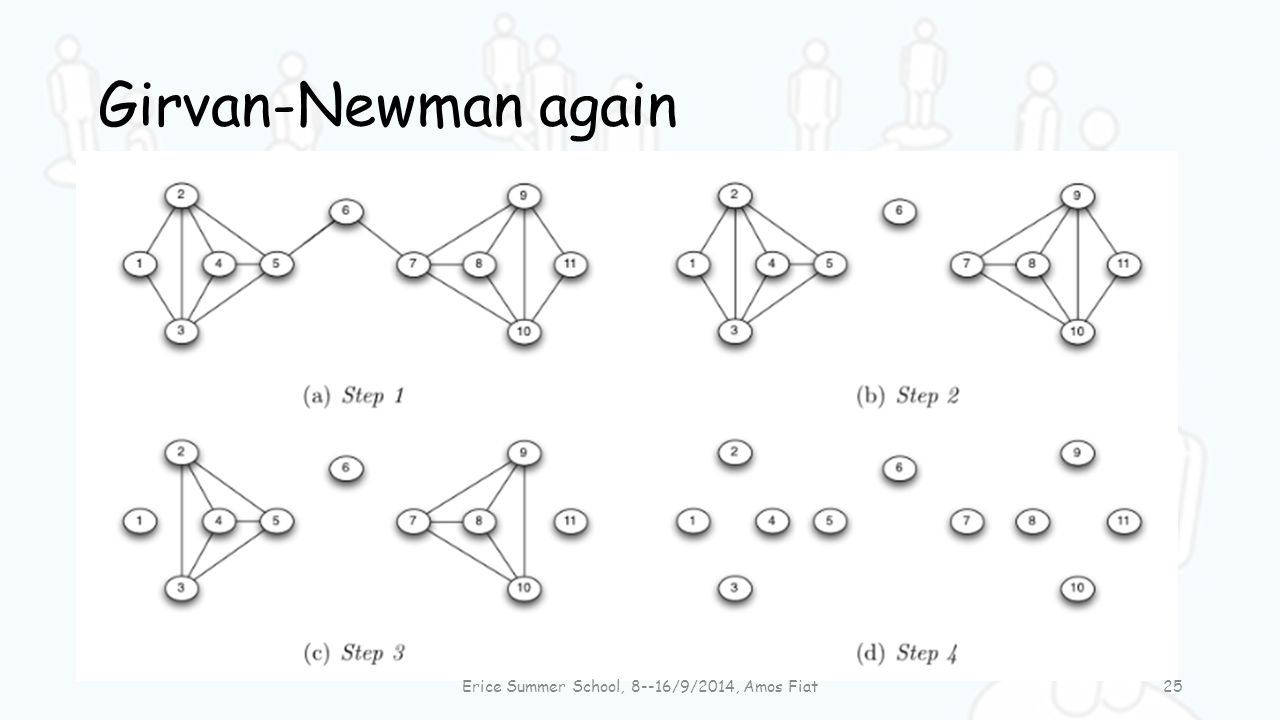
Image from: https://slideplayer.com/slide/4607021/
Community Detection: Modularity Maximization¶
Find divide that maximizes internal connections, minimizes external connections
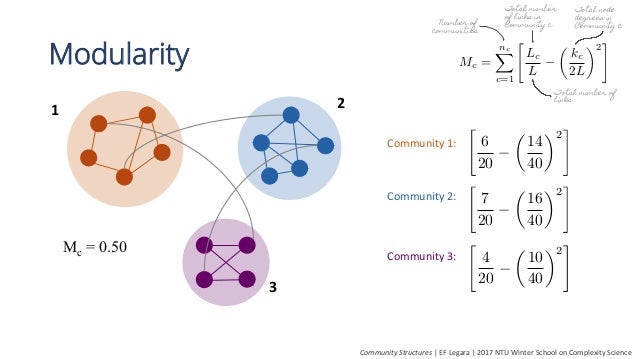 Image from https://www.slideshare.net/ErikaFilleLegara/community-detection-with-networkx-59540229
Image from https://www.slideshare.net/ErikaFilleLegara/community-detection-with-networkx-59540229
Community Detection: Modularity Maximization¶
- Find divide that maximizes internal connections, minimizes external connections
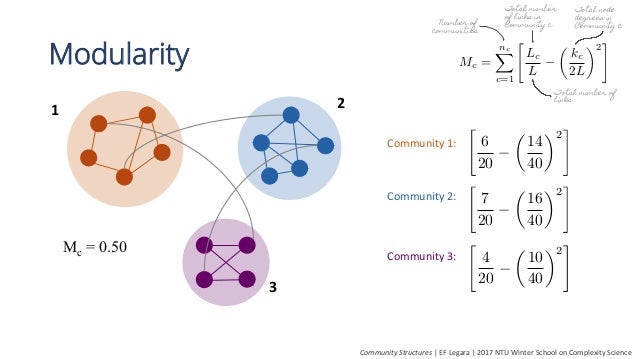 Image from https://www.slideshare.net/ErikaFilleLegara/community-detection-with-networkx-59540229
Image from https://www.slideshare.net/ErikaFilleLegara/community-detection-with-networkx-59540229
Modularity Maximization Algorithms¶
- As graphs get bigger, impossible to try all combinations of divisions to find the best one.
- Different algorithms try to maximize modularity in different ways
- leidenalg implements package one of the best, works with igraph.
- python-louvain/ community work with networkx
- Built-in Networkx algorithm for unweighted undirected networks
In [7]:
modular_communities = nx.algorithms.community.modularity_max.greedy_modularity_communities
greedy_comms = modular_communities(karate)
How did they do?¶
In [55]:
boundary = nx.algorithms.boundary.edge_boundary
print('quality: ',nx.algorithms.community.quality.performance(karate,greedy_comms),
'density: ',nx.density(karate))
for i,com in enumerate(greedy_comms):
n = len(nx.subgraph(karate,com).edges)
b = [len(list(boundary(karate,com,c))) for c in greedy_comms[:i]+greedy_comms[i+1:]]
d = nx.density(nx.subgraph(karate,com))
print('internal edges: ',n, 'external edges: ',sum(b), 'density: ',d)
quality: 0.714795008912656 density: 0.13903743315508021 internal edges: 34 external edges: 10 density: 0.25 internal edges: 13 external edges: 16 density: 0.3611111111111111 internal edges: 12 external edges: 12 density: 0.42857142857142855
Okay, but we got three and there were two sides to the fight. Let's try Newman Grivan¶
In [8]:
ng_comms = nx.algorithms.community.centrality.girvan_newman(karate)
for com in itertools.islice(ng_comms,1):
ng_comms = [c for c in com]
How did Newman Grivan do?¶
In [65]:
print('quality: ',nx.algorithms.community.quality.performance(karate,ng_comms),
'density: ',nx.density(karate))
for i,com in enumerate(ng_comms):
n = len(nx.subgraph(karate,com).edges)
b = [len(list(boundary(karate,com,c))) for c in greedy_comms[:i]+ng_comms[i+1:]]
d = nx.density(nx.subgraph(karate,com))
print('internal edges: ',n, 'external edges: ',sum(b), 'density: ',d)
quality: 0.6114081996434938 density: 0.13903743315508021 internal edges: 28 external edges: 10 density: 0.26666666666666666 internal edges: 40 external edges: 39 density: 0.23391812865497075
High overlap, one NG community contains two greedy communities¶
In [66]:
print(ng_comms)
print(greedy_comms)
[{0, 1, 3, 4, 5, 6, 7, 10, 11, 12, 13, 16, 17, 19, 21}, {32, 33, 2, 8, 9, 14, 15, 18, 20, 22, 23, 24, 25, 26, 27, 28, 29, 30, 31}]
[frozenset({32, 33, 8, 14, 15, 18, 20, 22, 23, 24, 25, 26, 27, 28, 29, 30, 31}), frozenset({1, 2, 3, 7, 9, 12, 13, 17, 21}), frozenset({0, 4, 5, 6, 10, 11, 16, 19})]
The history saving thread hit an unexpected error (OperationalError('database or disk is full',)).History will not be written to the database.
In [9]:
greedy_2 = [set(greedy_comms[0]), set(greedy_comms[1]).union(greedy_comms[2])]
How is the new set?¶
- Slightly better, we'll use it
In [74]:
boundary = nx.algorithms.boundary.edge_boundary
print('quality: ',nx.algorithms.community.quality.performance(karate,greedy_2),
'density: ',nx.density(karate))
for i,com in enumerate(greedy_2):
n = len(nx.subgraph(karate,com).edges)
b = [len(list(boundary(karate,com,c))) for c in greedy_comms[:i]+greedy_2[i+1:]]
d = nx.density(nx.subgraph(karate,com))
print('internal edges: ',n, 'external edges: ',sum(b), 'density: ',d)
quality: 0.6185383244206774 density: 0.13903743315508021 internal edges: 34 external edges: 10 density: 0.25 internal edges: 34 external edges: 10 density: 0.25
Who Joined What Club?¶
- We did pretty well!
In [133]:
membership = [{0, 1, 2, 3, 4, 5, 6 , 7, 8, 10, 11, 12, 13, 16, 17, 19, 21},
{9, 14, 15, 18, 20, 22, 23, 24, 25, 26, 27, 28, 29, 30, 31, 32, 33}]
Visualizing The Network and Results¶
- Matplotlib package, imported as plt
- %matplotlib inline magic to make it plot in the notebook
In [407]:
adj_labeled = nx.to_pandas_adjacency(florentine)
order = adj_labeled.sum().sort_values().index
adj_labeled = adj_labeled.loc[order,order]
plt.figure(figsize = (8,6))
plt.pcolor(adj_labeled,cmap=plt.cm.RdBu)
plt.yticks(np.arange(0.5, len(adj_labeled.index), 1), adj_labeled.index, fontsize = 20)
plt.xticks(np.arange(0.5, len(adj_labeled.index), 1), adj_labeled.columns, rotation =45, ha='right', fontsize=20 )
plt.title('Adjacency\n',fontsize=20)
cbar =plt.colorbar()
Graph Plotting Algorithms¶
- Can learn something by placing the nodes in an intelligent way
- Spring Algorithm: Put nodes that are connected closer together
In [145]:
plt.figure(figsize=(15,15))
pos = nx.spring_layout(karate)
deg = nx.degree(karate)
deg = [deg[k]*400 for k in karate.nodes]
nx.draw_networkx(karate,pos=pos, with_labels=True,
node_size=deg,font_size=30)
Add Color¶
In [146]:
plt.figure(figsize=(15,15))
colors = []
for n in karate.nodes:
if n in greedy_2[0]:
colors.append('blue')
else:
colors.append('red')
nx.draw_networkx(karate,pos=pos, with_labels=True,
node_size=deg,font_size=30, node_color = colors,alpha=.5)
Add Membership¶
In [147]:
plt.figure(figsize=(15,15))
m1 = [n for n in karate.nodes if n in membership[0]]
m1_col = [colors[i] for i, n in enumerate(karate.nodes) if n in membership[0]]
m1_deg = [deg[i] for i, n in enumerate(karate.nodes) if n in membership[0]]
m2 = [n for n in karate.nodes if n in membership[1]]
m2_col = [colors[i] for i, n in enumerate(karate.nodes) if n in membership[1]]
m2_deg = [deg[i] for i, n in enumerate(karate.nodes) if n in membership[1]]
nx.draw_networkx_nodes(nx.subgraph(karate,m1),pos=pos, alpha=.5,
node_size=m1_deg, node_color = m1_col, node_shape='s',)
nx.draw_networkx_nodes(nx.subgraph(karate,m2),pos=pos,alpha=.5,
node_size=m2_deg, node_color = m2_col,)
nx.draw_networkx_labels(karate, pos=pos,font_size=30,)
nx.draw_networkx_edges(karate,pos=pos,with_labels=True)
Out[147]:
<matplotlib.collections.LineCollection at 0x7fce080b5828>
In [408]:
from pysal.weights.weights import W as inst_weights
y = []
x = []
f = 0
for n in karate.nodes:
# x.append()
if f:
x.append([1,0])
f=0
else:
x.append([0,1])
f =1
if n in membership[0]:
y.append(0)
else: y.append(1)
x = np.array(x)
y = np.array([y]).T
neighbors = {n: list(karate[n].keys()) for n in karate.nodes}
neighbors = inst_weights(neighbors)
neighbors.transform='r'
m = ps.spreg.GM_Lag(y,x,w=neighbors, spat_diag=True,)
print(m.summary)
REGRESSION
----------
SUMMARY OF OUTPUT: SPATIAL TWO STAGE LEAST SQUARES
--------------------------------------------------
Data set : unknown
Weights matrix : unknown
Dependent Variable : dep_var Number of Observations: 34
Mean dependent var : 0.5000 Number of Variables : 4
S.D. dependent var : 0.5075 Degrees of Freedom : 30
Pseudo R-squared : 0.7232
Spatial Pseudo R-squared: omitted due to rho outside the boundary (-1, 1).
------------------------------------------------------------------------------------
Variable Coefficient Std.Error z-Statistic Probability
------------------------------------------------------------------------------------
CONSTANT -0.2500000 nan nan nan
var_1 0.2500000 0.0320442 7.8017275 0.0000000
var_2 -0.1250000 nan nan nan
W_dep_var 1.0395490 0.2449925 4.2431877 0.0000220
------------------------------------------------------------------------------------
Instrumented: W_dep_var
Instruments: W_var_1, W_var_2
Warning: *** WARNING: Estimate for spatial lag coefficient is outside the boundary (-1, 1). ***
DIAGNOSTICS FOR SPATIAL DEPENDENCE
TEST MI/DF VALUE PROB
Anselin-Kelejian Test 1 2.192 0.1387
================================ END OF REPORT =====================================
/opt/conda/lib/python3.6/site-packages/pysal/spreg/diagnostics.py:327: RuntimeWarning: invalid value encountered in sqrt se_result = np.sqrt(variance) /opt/conda/lib/python3.6/site-packages/pysal/spreg/diagnostics.py:146: RuntimeWarning: invalid value encountered in sqrt tStat = betas[list(range(0, len(vm)))].reshape(len(vm),) / np.sqrt(variance)
Hypothesize About Network Construction¶
- Karate Network: Network represents friendships
- Hypothesis Friends of friends are more likely to become friends
- Expectation: See more triangles than random
In [212]:
n = len(karate.nodes)
den = nx.density(karate)
t = nx.triangles(karate)
t = sum([t[i] for i in t])
triangles = []
for sim in range(500):
g = nx.gnp_random_graph(n,den)
tri = nx.triangles(g)
triangles.append(sum(tri[i] for i in tri))
(t-np.mean(triangles))/np.std(triangles)
Out[212]:
5.0299246184738093
Other metrics to compare¶
- Degree distribution
- Centrality distribution
- Centralization
Centrality Distributions¶
- Random graph above assumes every pair has the same probability of having an edge.
- Each node therefore has on average the same number of ties (expected degree)
- Many real networks follow a power law
- More nodes than expected have many ties or few ties
- Distribution of degree has fat tails
- Are there super popular hubs? Are there lots of loners or individuals with only one tie?
In [213]:
deg = [i[1] for i in nx.degree(karate)]
g_deg = [i[1] for i in nx.degree(g)]
pd.DataFrame({'karate':deg,'random':g_deg}).plot.hist(alpha = .5)
Out[213]:
<matplotlib.axes._subplots.AxesSubplot at 0x7fce0791f198>
Florentine Network¶
- What do you expect the degree distribution to look like?
- Why?
- Calculate it and see
In [217]:
deg = [i[1] for i in nx.degree(florentine)]
g = nx.gnp_random_graph(len(florentine.nodes),nx.density(florentine))
g_deg = [i[1] for i in nx.degree(g)]
pd.DataFrame({'karate':deg,'random':g_deg}).plot.hist(alpha = .5)
Out[217]:
<matplotlib.axes._subplots.AxesSubplot at 0x7fce080826a0>
Degree Distribution and Network Structure¶
In [268]:
g = nx.Graph()
g.add_nodes_from(list(range(16)))
g.add_edges_from([(0,1),(0,2),(0,3),(0,4),(0,5),
(6,7),(6,8),(6,9),(6,10),(7,8),(7,9),(7,10),(8,9),(8,10),(9,10),
(11,14),(11,15),(12,13),(12,16),(13,15),(14,15),(14,12)])
pos = nx.spring_layout(g,k=.65)
nx.draw_networkx(g,pos=pos)
Centralization¶
- How central the most central node is in relation to all others
- Centralized graphs have one or a few highly prominent nodes
- Decentralized graphs have more equal distribution of influence
- Strong implications for behavior and information flow
Sum of difference between highest centrality node and all others, divided by the max difference for network of the same size¶
In [264]:
def centralization(g):
deg = [i[1] for i in nx.degree(g)]
max_deg = max(deg)
N = len(g.nodes)-1
numerator = sum([max_deg -i for i in deg])
denomenator = (N-1)**2
return numerator/denomenator
Centralization¶
- Extent to which graph has some nodes that are much more prominent than others
- Centralized graphs have one or a few highly prominent nodes
- Decentralized graphs have more equal distribution of influence
- Strong implications for behavior and information flow
In [269]:
print(centralization(nx.subgraph(g,list(range(6)))))
print(centralization(nx.subgraph(g,list(range(6,11)))))
print(centralization(nx.subgraph(g,list(range(11,17)))))
nx.draw_networkx(g,pos=pos)
1.25 0.0 0.25
Proper Baselines: Random Networks Capturing These Dynamics¶
- Compare network to one exhibiting the traits you care about ## Preferential Attachment
- Notable individuals are easier to notice, or more desireable, and therefore gain ties faster than less well-connected nodes
- Barabasi Albert Graph: Nodes introduced sequentially, form ties to existing nodes
- set number of nodes, how many ties each forms
In [285]:
g=nx.barabasi_albert_graph(len(florentine.nodes),2)
nx.draw_networkx(g)
print(centralization(g))
0.3136094674556213
Compare the preferential attachment graph to others¶
- Barabasi Albert graph degree distribution to Karate and Erdos Renyi
- Compare centralization to Karate and Erdos Renyi
In [290]:
g=nx.barabasi_albert_graph(len(karate.nodes),2)
g_rand = nx.erdos_renyi_graph(len(karate.nodes),nx.density(g))
print('ER centralization: ',centralization(g_rand))
print('Karate centralization: ',centralization(karate))
pd.DataFrame({'Karate': [i[1] for i in nx.degree(karate)],
'Erdos Renyi': [i[1] for i in nx.degree(g_rand)],
'Barabasi Albert': [i[1] for i in nx.degree(g)]}
).plot.hist(alpha=.5)
ER centralization: 0.171875 Karate centralization: 0.412109375
Out[290]:
<matplotlib.axes._subplots.AxesSubplot at 0x7fce078cddd8>
Case Study: Senate Co-Sponsorship¶
- Nodes: Senators
- Links: Sponsorship of the same piece of legislation.
- Weighted
Download here:
https://dataverse.harvard.edu/file.xhtml;jsessionid=e627083a7d8f43616bbe7d4ada3e?fileId=615937&version=RELEASED&version=.0Start with the cosponsors.txt file
- Similar to an edgelist for a bipartite graph
- Each line is a bill
- Each line lists all cosponsors
Load The Cosponsor Data
- Instantiate a list for the edgelist
- Open the file
- Loop through lines
- Store the lines
In [449]:
edges = []
with open('Cosponsors.txt') as d:
for line in d:
edges.append(line.split())
Subset the Data: Year¶
2000
- Download dates.txt
- Each row is the date
- Year, month, day separated by "-"
In [450]:
dates = pd.read_csv('Dates.txt',sep='-',header=None)
dates.columns = ['year','month','day']
index_loc = np.where(dates.year==2000)
edges_00 = [edges[i] for i in index_loc[0]]
Subset the Data: Senate¶
- Download senate.csv
- Gives the ids for senators
- Filter down to the rows for 106th congress (2000)
This gives us our nodes
- Instantiate adjacency matrix of size nxn
- Create an ordinal index so we can index the matrix
- Add an attribute
In [451]:
# Get nodes
senate = pd.read_csv('Senate.tab',sep='\t')
senators = senate.loc[senate.congress==106,['id','party']]
# Creae adjacency matrix
adj_mat = np.zeros([len(senators),len(senators)])
senators = pd.DataFrame(senators)
senators['adj_ind']=range(len(senators))
# Create Graph Object
senateG= nx.Graph()
senateG.add_nodes_from(senators.id)
party_dict = dict(zip(senators.id,senators.party))
nx.set_node_attributes(senateG, name='party',values=party_dict)
Create the network (two ways)¶
- Loop through bills
- Check that there's data, and that it's a senate bill
- Create pairs for every combination of cosponsors ### Add directly to NetworkX graph object
- Add edges from the list of combinations
- Not weighted ### Add to adjacency matrix using new index
- Identify index for each pair
- Add to adjacency matrix using index
In [452]:
for bill in edges_00:
if bill[0] == "NA": continue
bill = [int(i) for i in bill]
if bill[0] not in list(senators.id): continue
combos = list(itertools.combinations(bill,2))
senateG.add_edges_from(combos)
for pair in combos:
i = senators.loc[senators.id == int(pair[0]), 'adj_ind']
j = senators.loc[senators.id == int(pair[1]), 'adj_ind']
adj_mat[i,j]+=1
adj_mat[j,i]+=1
Set edge weights for Network Object¶
In [453]:
for row in range(len(adj_mat)):
cols = np.where(adj_mat[row,:])[0]
i = senators.loc[senators.adj_ind==row,'id']
i = int(i)
for col in cols:
j = senators.loc[senators.adj_ind==col,'id']
j = int(j)
senateG[i][j]['bills']=adj_mat[row,col]
Thresholding¶
- Some bills have everyone as a sponsor
- These popular bills are less informative, end up with complete network
- Threshold: Take edges above a certain weight (more than n cosponsorships)
- Try different numbers
In [481]:
bill_dict = nx.get_edge_attributes(senateG,'bills')
elarge=[(i,j) for (i,j) in bill_dict if bill_dict[(i,j)] >25]
Look at the network¶
- Different layouts possible:
https://networkx.github.io/documentation/networkx-1.10/reference/drawing.html
In [482]:
plt.figure(figsize=(15,15))
pos = nx.spring_layout(senateG,k=.6)
deg = [(i[1]**2)/2700 for i in nx.degree(senateG, weight='bills')]
nx.draw_networkx(senateG, pos=pos, edgelist = elarge,
node_size = deg, with_labels=True)
Take out the singletons to get a clearer picture:¶
In [483]:
plt.figure(figsize=(15,15))
senateGt= nx.Graph()
senateGt.add_nodes_from(senateG.nodes)
senateGt.add_edges_from(elarge)
deg = senateGt.degree()
rem = [n[0] for n in deg if n[1]==0]
senateGt_all = senateGt.copy()
senateGt.remove_nodes_from(rem)
deg = [(i[1])**1.7 for i in nx.degree(senateGt, weight='bills')]
pos = nx.spring_layout(senateGt,k=.7)
nx.draw_networkx(senateGt,pos=pos,node_size =deg, with_labels=True)
Look at the degree distribution¶
In [485]:
pd.DataFrame({'weighted':[(i[1]) for i in nx.degree(senateGt, weight='bills')],
}).plot.hist()
Out[485]:
<matplotlib.axes._subplots.AxesSubplot at 0x7fcdeb654198>
In [486]:
party = nx.get_node_attributes(senateG,'party')
dems = []
gop = []
for i in party:
if party[i]==100: dems.append(i)
else: gop.append(i)
Prepare the Visualization¶
- Create positional coordinates for the groups with ties, and without ties
- Instantiate dictionaries to hold different sets of coordinates
- Loop through party members
- If they have no parters, add calculated position to the lonely dictionary
- If they have partners, add calculated position to the party dictionary
In [487]:
pos = nx.spring_layout(senateGt,k=.65)
pos_all = nx.circular_layout(senateG)
dem_dict={}
gop_dict={}
dem_lone = {}
gop_lone= {}
for n in dems:
if n in rem: dem_lone[n]=pos_all[n]
else:dem_dict[n] = pos[n]
for n in gop:
if n in rem: gop_lone[n]=pos_all[n]
else:gop_dict[n] = pos[n]
Visualize the network by party¶
- Create lists of the party members who have ties
- Draw nodes in four categories using the position dictionaries we created
- party members, untied party members
In [488]:
plt.figure(figsize=(15,15))
dems = list(set(dems)-set(rem))
gop = list(set(gop)-set(rem))
nx.draw_networkx_nodes(senateGt, pos=dem_dict, nodelist = dems,node_color='b',node_size = 100)
nx.draw_networkx_nodes(senateGt, pos=gop_dict, nodelist = gop,node_color='r', node_size = 100)
nx.draw_networkx_nodes(senateG, pos=dem_lone, nodelist = list(dem_lone.keys()),node_color='b',node_size = 200)
nx.draw_networkx_nodes(senateG, pos=gop_lone, nodelist = list(gop_lone.keys()),node_color='r', node_size = 200)
nx.draw_networkx_edges(senateGt,pos=pos, edgelist=elarge)
Out[488]:
<matplotlib.collections.LineCollection at 0x7fcdeb5f3da0>
Do it again with a higher threshold:¶
In [490]:
elarge=[(i,j) for (i,j) in bill_dict if bill_dict[(i,j)] >35]
plt.figure(figsize=(15,15))
dems = list(set(dems)-set(rem))
gop = list(set(gop)-set(rem))
nx.draw_networkx_nodes(senateGt, pos=dem_dict, nodelist = dems,node_color='b',node_size = 100)
nx.draw_networkx_nodes(senateGt, pos=gop_dict, nodelist = gop,node_color='r', node_size = 100)
nx.draw_networkx_nodes(senateGt_all, pos=dem_lone, nodelist = list(dem_lone.keys()),node_color='b',node_size = 100)
nx.draw_networkx_nodes(senateGt_all, pos=gop_lone, nodelist = list(gop_lone.keys()),node_color='r', node_size = 100)
nx.draw_networkx_edges(senateGt,pos=pos, edgelist=elarge)
Out[490]:
<matplotlib.collections.LineCollection at 0x7fcdeb3506a0>
Hypothesis: Homophily¶
- Excpect senators who have more similar beliefs (in same party) to co-sponsor bills more often
- Use the greedy algorithm to generate communities
In [462]:
colors = modular_communities(senateGt, weight = 'bills')
Visualize the Communities¶
- Calculate a position for all nodes
- Separate network by the communities
- Draw the first set as red
- Draw the second set as blue
- Add the edges
In [463]:
elarge=[(i,j) for (i,j) in bill_dict if bill_dict[(i,j)] >35]
plt.figure(figsize=(15,15))
pos = nx.spring_layout(senateGt)
pos0={}
pos1={}
for n in colors[0]:
pos0[n] = pos[n]
for n in colors[1]:
pos1[n] = pos[n]
nx.draw_networkx_nodes(senateGt, pos=pos0, nodelist = colors[0],node_color='r')
nx.draw_networkx_nodes(senateGt, pos=pos1, nodelist = colors[1],node_color='b')
nx.draw_networkx_edges(senateGt,pos=pos, edgelist=elarge)
Out[463]:
<matplotlib.collections.LineCollection at 0x7fcdfbdcb780>
In [465]:
print('gop misclassification')
for i in colors[0]:
if i in dems: print(i,len(senateGt[i]))
print('dem misclassification')
for i in colors[1]:
if i in gop: print(i,len(senateGt[i]))
gop misclassification 49701 82 49702 81 14920 85 15705 87 dem misclassification 14240 79 11044 8 14506 36 14910 35 49905 63
Pretty, but now what?¶
Structure is interesting itself¶
- Is polarization changing over time?
- What attributes of a senator or environment lead to more in-party cosponsorship.
- Use ERGM or Latent Space Model
- Beyond what we'll cover today, but check out:
- Edward's implementation of Latent Space Models: http://edwardlib.org/tutorials/latent-space-models
- Statnet's ERGM implementation in R: https://statnet.org/trac/raw-attachment/wiki/Sunbelt2016/ergm_tutorial.html
Research Questions¶
Effects of networks¶
- How does a congressman's betweenness centrality affect their committee placement?
- How does a congressman's degree centrality affect their reelection?
- How does a party's modularity affect their ability to accomplish their agenda
- Does the behavior of tied nodes affect the behavior of a node?
- Is there diffusion across the network?
Use Network Variables in Your Regression¶
- Control for centrality measures or other positional effects
- Party or community as unit of analysis
- Use network lags to account for interdependence (adapt a var or spatial lag model)
- Remember, if you use spatial lags, you need to correct for it in your error term to get unbiased standard errors
- p(y) conditional on y for neighboring nodes
- Learn more here. Use your adjacency matrix for W instead of distance decay function. http://www.statsref.com/HTML/index.html?car_models.html
Load some more data from Fowler¶
- SH file
- .tab or .csv, depending on source
- pb: sponsored bills passing chamber
- pa: sponsored ammendments passing chamber
In [466]:
sh = pd.read_csv('SH.tab',sep='\t')
sh['dem']= sh.party==100
sh['dem']=sh.dem*1
model_data = sh.loc[
(sh.congress == 106) & (sh.chamber=='S'),
['ids','dem','pb','pa']
]
model_data['passed']=model_data.pb+model_data.pa
model_data.set_index('ids',inplace=True)
Merge in some network data¶
- Remember: The merge works because they have the same index
In [467]:
deg_cent = nx.degree_centrality(senateGt)
deg_cent = pd.Series(deg_cent)
model_data['degree']=deg_cent
Degree is not significant¶
In [468]:
y =model_data.loc[:,'passed']
x =model_data.loc[:,['degree','dem']]
x['c'] = 1
ols_model1 = sm.GLM(y,x,missing='drop',family=sm.families.NegativeBinomial())
results = ols_model1.fit()
print(results.summary())
Generalized Linear Model Regression Results
==============================================================================
Dep. Variable: passed No. Observations: 96
Model: GLM Df Residuals: 93
Model Family: NegativeBinomial Df Model: 2
Link Function: log Scale: 1.0000
Method: IRLS Log-Likelihood: -406.00
Date: Fri, 01 Feb 2019 Deviance: 39.624
Time: 15:05:53 Pearson chi2: 46.6
No. Iterations: 7 Covariance Type: nonrobust
==============================================================================
coef std err z P>|z| [0.025 0.975]
------------------------------------------------------------------------------
degree 0.2594 0.459 0.566 0.572 -0.639 1.158
dem -0.3509 0.228 -1.539 0.124 -0.798 0.096
c 3.2358 0.246 13.153 0.000 2.754 3.718
==============================================================================
What about Betweenness?¶
In [ ]:
bet_cent = nx.closeness_centrality(senateG,weight='bills',)
bet_cent = pd.Series(bet_cent)
model_data['between']=bet_cent
y =model_data.loc[:,'passed']
x =model_data.loc[:,['between','dem']]
x['c'] = 1
model1 = sm.GLM(y,x,missing='drop',family=sm.families.NegativeBinomial())
results = model1.fit()
print(results.summary())